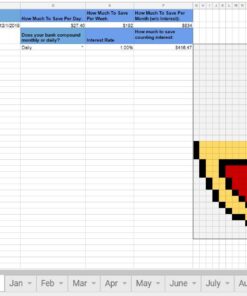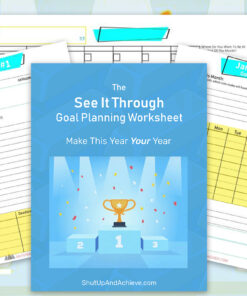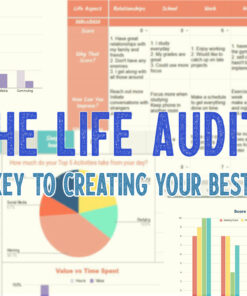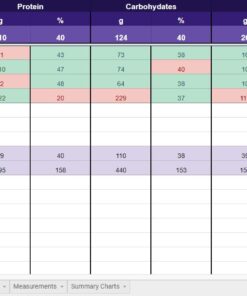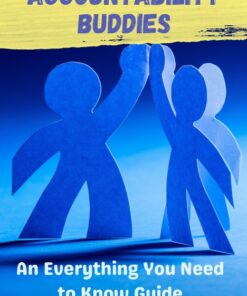Habit Tracker 2.0: A Colorful Habit Tracking Template
$19.99 – $34.99Price range: $19.99 through $34.99
Achieve Your Goals With The Habit Tracker 2.0
NOTE: Excel version does not work on Mac or Office 365 (for iPads and tablets). Google Sheets Version works on all devices.
Looking for a better way to track your habits and goals?
This Google Sheets/Excel habit tracker template is exactly what you need to get some order in your busy, hectic life.
It helps you actually do what you say you’re going to do!
How many times have you said, “I need to exercise/budget/eat better/etc” but never seem to get around to doing it? (Or is that just me?)
Fret no more!!!
This Google Sheets/Excel Habit Tracker Template makes doing, tracking, and reviewing your goals and habits a breeze!!!
Track up to 50 habits per month!
This habit tracker template allows you to choose your own colors. Track and view your habits easily with the beautiful color chart.
The three colors used in this habit tracker template are:
Green if you did it, Yellow if you did it but didn’t reach your daily quota, and Red if you didn’t do it at all.
Don’t like those colors?
No problem.
This habit tracker template is highly customizable, so you can change it to meet your preferences.
It also comes with charts to easily assess your progress on each habit side-by-side. This allows you to see which habits need some more effort.
Want to see how well you did all year?
You can do that, too!
The annual habit score puts all your charts in one place to easily see how well you did throughout the year.
This product is instantly downloadable after purchase.
>> COPYRIGHT POLICY <<<
The products in this shop are the property of Shut Up and Achieve (ShutUpandAchieve.com). The products offered here are for personal use only. Please do not share, re-sell, or store files online on publicly available sites.
>> FOR NONCOMMERCIAL USE ONLY <<<
These tracker templates are for personal use only.
By purchasing this template bundle you agree and are bound by the copyright agreement.
>> INSTRUCTIONS <<<
You can view the instructions on how to use your new Habit tracker here. And as always, you can get (almost) immediate support by contacting us.
Here’s an instructional video:
| Template | Google Sheets, Excel, Google Sheets + Excel |
|---|
Related products
Finances
Habits & Goals
Habits & Goals
Habits & Goals
Habits & Goals
Fitness & Health
Habits & Goals